Exit Ticket is a wonderful tool for gauging student understanding and mastery. According to its’ site, “ExitTicket’s student module provides real-time data that rivals any online game stats, but with a lot more impact. Students can view instant assessment scores and overall performance over time, all aligned to Common Core, Next Generation Science Standards or Learning Targets.”
Getting Started: 5 Easy Steps to Create Your First Exit Ticket
STEP 1: Go to http://www.exitticket.org and create a FREE teacher account
STEP 2: Once you have registered for your account, add your classes.
STEP 3: Add students to your classes (various options)
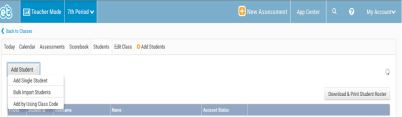
Option 1 = Adding students via class code
Option 2 = Adding students via excel list
Option 3 = Adding students, one at a time
STEP 4: Click on the “New Assessment” button to create a new assessment (Launch, Practice, or Exit Ticket).

You can create a variety of question types, including multiple choice, true/false, and open-ended response.
STEP 5: Create an Exit Ticket (Assessment) via Exit Editor
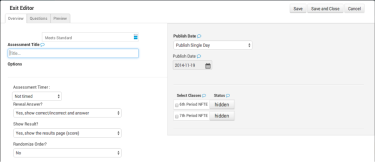
Have fun using this tool, as it provides you with valuable data and insight. Plus, students enjoy receiving real-time feedback, and grading has never been so easy! This tool is a perfect example of how technology allows teachers to work smarter, and not harder.
One Comment on “How to use @ExitTicket”